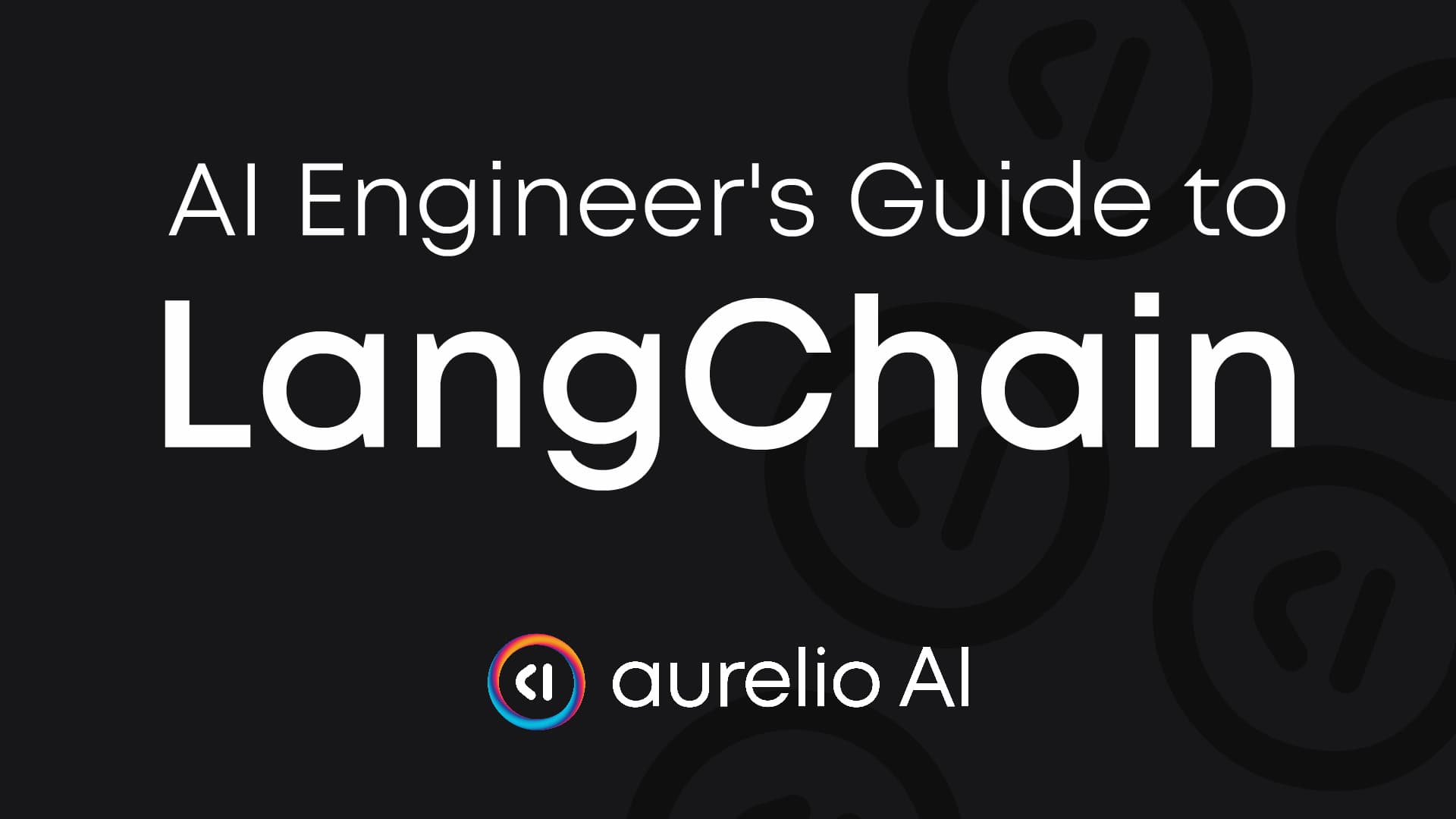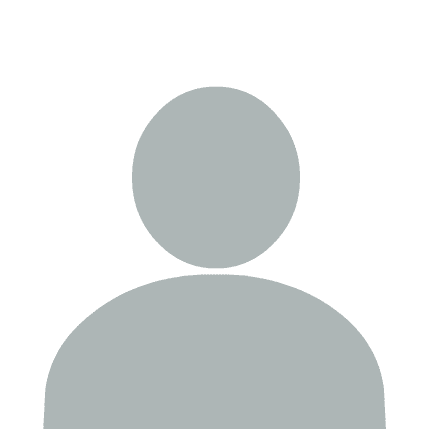In this chapter, we will introduce LangChain's Agents, adding the ability to use tools
such as search and calculators to complete tasks that normal LLMs cannot fufil. We will
be using OpenAI's gpt-4o-mini.
Introduction to Tools
Tools augment our LLMs with code execution. A tool is simply a function formatted so that our agent can understand how to use it and then execute it. Let's start by creating a few simple tools.
We can use the @tool decorator to create an LLM-compatible tool from a standard Python
function — this function should include a few things for optimal performance:
-
A docstring describing what the tool does and when it should be used. Our LLM/agent will read this and use it to decide when and how to use the tool.
-
Clear parameter names that ideally tell the LLM what each parameter is. If the parameter names aren't clear, we ensure the docstring explains what the parameter is for and how to use it.
-
Both parameter and return type annotations.
from langchain_core.tools import tool
@tool
def add(x: float, y: float) -> float:
"""Add 'x' and 'y'."""
return x + y
@tool
def multiply(x: float, y: float) -> float:
"""Multiply 'x' and 'y'."""
return x * y
@tool
def exponentiate(x: float, y: float) -> float:
"""Raise 'x' to the power of 'y'."""
return x ** y
@tool
def subtract(x: float, y: float) -> float:
"""Subtract 'x' from 'y'."""
return y - x
With the @tool decorator, we transform our function into a StructuredTool object,
which we can see below:
add
StructuredTool(
name='add',
description="Add 'x' and 'y'.",
args_schema=<class 'langchain_core.utils.pydantic.add'>,
func=<function add at 0x1077d8900>
)
We can see the tool name, description, and arg schema:
print(f"{add.name=}\n{add.description=}")
add.name='add'
add.description="Add 'x' and 'y'."
add.args_schema.model_json_schema()
{
'description': "Add 'x' and 'y'.",
'properties': {
'x': {'title': 'X', 'type': 'number'},
'y': {'title': 'Y', 'type': 'number'}
},
'required': ['x', 'y'],
'title': 'add',
'type': 'object'
}
exponentiate.args_schema.model_json_schema()
{
'description': "Raise 'x' to the power of 'y'.",
'properties': {
'x': {'title': 'X', 'type': 'number'},
'y': {'title': 'Y', 'type': 'number'}
},
'required': ['x', 'y'],
'title': 'exponentiate',
'type': 'object'
}
To invoke the tool, we take the JSON string output by our LLM, parse it into a dictionary, and then feed the key-value pairs into our tool function as kwargs, similar to the below:
import json
llm_output_string = "{\"x\": 5, \"y\": 2}" # this is the output from the LLM
llm_output_dict = json.loads(llm_output_string) # load as dictionary
llm_output_dict
{'x': 5, 'y': 2}
We then pass this dictionary into the tool function as kwargs (keyword arguments) as
indicated by the ** operator — the ** operator unpacks key-value pairs into keyword
arguments.
exponentiate.func(**llm_output_dict)
25
We've covered the basics of tools and how they work. Now, let's move on to creating the agent itself.
Creating an Agent
We're going to construct a simple tool-calling agent. We will construct the agent using LangChain Epression Language (LCEL). We will cover LCEL more in the next chapter, but for now - all we need to know is that we construct our agent using syntax and components like so:
agent = (
<input parameters, including chat history and user query>
| <prompt>
| <LLM with tools>
)
We need this agent to remember previous interactions within the conversation. To do
that, we will use the ChatPromptTemplate with a system message, a placeholder for our
chat history, a placeholder for the user query, and a placeholder for the agent
scratchpad.
The agent scratchpad is where the agent writes its notes as it works through multiple internal thought and tool-use steps to produce a final output for the user.
from langchain_core.prompts import ChatPromptTemplate, MessagesPlaceholder
prompt = ChatPromptTemplate.from_messages([
("system", "you're a helpful assistant"),
MessagesPlaceholder(variable_name="chat_history"),
("human", "{input}"),
("placeholder", "{agent_scratchpad}"),
])
Next, we must define our LLM. We will use the gpt-4o-mini model with a temperature
of 0.0.
import os
from getpass import getpass
from langchain_openai import ChatOpenAI
os.environ["OPENAI_API_KEY"] = os.getenv("OPENAI_API_KEY") \
or getpass("Enter your OpenAI API key: ")
llm = ChatOpenAI(
model_name="gpt-4o-mini",
temperature=0.0,
)
When creating an agent we need to add conversational memory to make the agent remember
previous interactions. We'll be using the older ConversationBufferMemory class rather
than the newer RunnableWithMessageHistory — the reason being that we will also be
using the older create_tool_calling_agent and AgentExecutor method and class.
⚠️ In the agent executor chapter, we will use the newer
RunnableWithMessageHistoryclass to build a customAgentExecutor.
from langchain.memory import ConversationBufferMemory
memory = ConversationBufferMemory(
memory_key="chat_history", # must align with MessagesPlaceholder variable_name
return_messages=True # to return Message objects
)
LangChainDeprecationWarning: Please see the migration guide at:
https://python.langchain.com/docs/versions/migrating_memory/
memory = ConversationBufferMemory(
Now we will initialize our agent. For that, we need:
llm: as already definedtools: to be defined (just a list of our previously defined tools)prompt: as already definedmemory: as already defined
from langchain.agents import create_tool_calling_agent
tools = [add, subtract, multiply, exponentiate]
agent = create_tool_calling_agent(
llm=llm, tools=tools, prompt=prompt
)
Our agent is only one component of our agent execution loop. So, when calling the
agent.invoke method, our LLM will generate a single response and proceed no further.
The invoke method will not run any tools, and no further iterations will be performed.
We can see this by asking a query that should trigger a tool call:
agent.invoke({
"input": "what is 10.7 multiplied by 7.68?",
"chat_history": memory.chat_memory.messages,
"intermediate_steps": [] # agent will append its internal steps here
})
[
ToolAgentAction(
tool='multiply', tool_input={'x': 10.7, 'y': 7.68},
log="\nInvoking: `multiply` with `{'x': 10.7, 'y': 7.68}`\n\n\n",
message_log=[
AIMessage(
content='',
additional_kwargs={
'tool_calls': [{
'id': 'call_QY4g26TWUPf4p3lOskFXMKay',
'function': {
'arguments': '{"x":10.7,"y":7.68}',
'name': 'multiply'
},
'type': 'function'
}],
'refusal': None
},
response_metadata={
'token_usage': {
'completion_tokens': 22, 'prompt_tokens': 146,
'total_tokens': 168, 'completion_tokens_details': {
'accepted_prediction_tokens': 0, 'audio_tokens': 0,
'reasoning_tokens': 0, 'rejected_prediction_tokens': 0
},
'prompt_tokens_details': {'audio_tokens': 0, 'cached_tokens': 0}
},
'model_name': 'gpt-4o-mini-2024-07-18',
'system_fingerprint': 'fp_bd83329f63',
'finish_reason': 'tool_calls',
'logprobs': None
},
id='run-b4e46f96-cc02-4006-8336-ce0092d2f0d8-0',
tool_calls=[{
'name': 'multiply', 'args': {'x': 10.7, 'y': 7.68},
'id': 'call_QY4g26TWUPf4p3lOskFXMKay', 'type': 'tool_call'
}],
usage_metadata={
'input_tokens': 146, 'output_tokens': 22, 'total_tokens': 168,
'input_token_details': {'audio': 0, 'cache_read': 0},
'output_token_details': {'audio': 0, 'reasoning': 0}
}
)
],
tool_call_id='call_QY4g26TWUPf4p3lOskFXMKay'
)
]
Here, we can see the LLM has generated that we should use the multiply tool, and
provide the input of {"x": 10.7, "y": 7.68}. However, this method will not execute
the tool function itself. For that, we need an agent execution loop to handle the
execution logic of iterating through generation and tool-calling steps.
We use the AgentExecutor class to handle the execution loop:
from langchain.agents import AgentExecutor
agent_executor = AgentExecutor(
agent=agent,
tools=tools,
memory=memory,
verbose=True
)
Now, let's try the same query with the executor. Note that the intermediate_steps
parameter we added before is no longer needed — the executor creates this parameter
internally.
agent_executor.invoke({
"input": "what is 10.7 multiplied by 7.68?",
"chat_history": memory.chat_memory.messages,
})
[1m> Entering new AgentExecutor chain...[0m
[32;1m[1;3m
Invoking: `multiply` with `{'x': 10.7, 'y': 7.68}`
[0m[38;5;200m[1;3m82.17599999999999[0m[32;1m[1;3m10.7 multiplied by 7.68 is
approximately 82.18.[0m
[1m> Finished chain.[0m
{
'input': 'what is 10.7 multiplied by 7.68?',
'chat_history': [
HumanMessage(content='what is 10.7 multiplied by 7.68?', additional_kwargs={}, response_metadata={}),
AIMessage(content='10.7 multiplied by 7.68 is approximately 82.18.', additional_kwargs={}, response_metadata={})
],
'output': '10.7 multiplied by 7.68 is approximately 82.18.'
}
We can see that the executor invoked our multiply tool, producing the observation of
82.175999.... The executor then provided this observation to our LLM, which generated
a final response of:
10.7 multiplied by 7.68 is approximately 82.18.
Our LLM generated this final response based on the original query and the tool output (i.e. the observation). We can confirm that this answer is accurate:
10.7*7.68
82.17599999999999
Let's test our agent with some memory and tool use. First, we tell it our name; then, we will perform a few tool calls to see if the agent can recall our name.
First, give the agent our name:
agent_executor.invoke({
"input": "My name is Josh",
"chat_history": memory
})
[1m> Entering new AgentExecutor chain...[0m
[32;1m[1;3mNice to meet you, Josh! How can I assist you today?[0m
[1m> Finished chain.[0m
{
'input': 'My name is Josh',
'chat_history': [
HumanMessage(content='what is 10.7 multiplied by 7.68?', additional_kwargs={}, response_metadata={}),
AIMessage(content='10.7 multiplied by 7.68 is approximately 82.18.', additional_kwargs={}, response_metadata={}),
HumanMessage(content='My name is Josh', additional_kwargs={}, response_metadata={}),
AIMessage(content='Nice to meet you, Josh! How can I assist you today?', additional_kwargs={}, response_metadata={})
],
'output': 'Nice to meet you, Josh! How can I assist you today?'
}
Now let's try and get the agent to perform multiple tool calls within a single execution loop:
agent_executor.invoke({
"input": "What is nine plus 10, minus 4 * 2, to the power of 3",
"chat_history": memory
})
[1m> Entering new AgentExecutor chain...[0m
[32;1m[1;3m
Invoking: `add` with `{'x': 9, 'y': 10}`
[0m[36;1m[1;3m19.0[0m[32;1m[1;3m
Invoking: `multiply` with `{'x': 4, 'y': 2}`
[0m[38;5;200m[1;3m8.0[0m[32;1m[1;3m
Invoking: `exponentiate` with `{'x': 2, 'y': 3}`
[0m[36;1m[1;3m8.0[0m[32;1m[1;3m
Invoking: `subtract` with `{'x': 19, 'y': 8}`
[0m[33;1m[1;3m-11.0[0m[32;1m[1;3mThe result of \( 9 + 10 - 4 \times 2^3 \) is \(-11\).[0m
[1m> Finished chain.[0m
{
'input': 'What is nine plus 10, minus 4 * 2, to the power of 3',
'chat_history': [
HumanMessage(content='what is 10.7 multiplied by 7.68?', additional_kwargs={}, response_metadata={}),
AIMessage(content='10.7 multiplied by 7.68 is approximately 82.18.', additional_kwargs={}, response_metadata={}),
HumanMessage(content='My name is Josh', additional_kwargs={}, response_metadata={}),
AIMessage(content='Nice to meet you, Josh! How can I assist you today?', additional_kwargs={}, response_metadata={}),
HumanMessage(content='What is nine plus 10, minus 4 * 2, to the power of 3', additional_kwargs={}, response_metadata={}),
AIMessage(content='The result of \\( 9 + 10 - 4 \\times 2^3 \\) is \\(-11\\).', additional_kwargs={}, response_metadata={})
],
'output': 'The result of \\( 9 + 10 - 4 \\times 2^3 \\) is \\(-11\\).'
}
Let's confirm that the answer is accurate:
9+10-(4*2)**3
-493
Perfect, now let's see if the agent can still recall our name:
agent_executor.invoke({
"input": "What is my name",
"chat_history": memory
})
[1m> Entering new AgentExecutor chain...[0m
[32;1m[1;3mYour name is Josh.[0m
[1m> Finished chain.[0m
{
'input': 'What is my name',
'chat_history': [
HumanMessage(content='what is 10.7 multiplied by 7.68?', additional_kwargs={}, response_metadata={}),
AIMessage(content='10.7 multiplied by 7.68 is approximately 82.18.', additional_kwargs={}, response_metadata={}),
HumanMessage(content='My name is Josh', additional_kwargs={}, response_metadata={}),
AIMessage(content='Nice to meet you, Josh! How can I assist you today?', additional_kwargs={}, response_metadata={}),
HumanMessage(content='What is nine plus 10, minus 4 * 2, to the power of 3', additional_kwargs={}, response_metadata={}),
AIMessage(content='The result of \\( 9 + 10 - 4 \\times 2^3 \\) is \\(-11\\).', additional_kwargs={}, response_metadata={}),
HumanMessage(content='What is my name', additional_kwargs={}, response_metadata={}),
AIMessage(content='Your name is Josh.', additional_kwargs={}, response_metadata={})
],
'output': 'Your name is Josh.'
}
The agent has successfully recalled our name. Let's move on to another agent example.
SerpAPI Weather Agent
In this example, we'll use the same agent and executor setup as before, but we'll add the SerpAPI service to allow our agent to search the web for information.
To use this tool, you need an API key. The free plan allows you to make up to 100 searches per month.
os.environ["SERPAPI_API_KEY"] = os.getenv("SERPAPI_API_KEY") \
or getpass("Enter your SerpAPI API key: ")
Here we will load the serpapi tool directly from the prebuilt tools that LangChain
provides.
from langchain.agents import load_tools
toolbox = load_tools(tool_names=['serpapi'], llm=llm)
These custom tools will read your IP address to estimate your location, get the current date and time, and then send this information to SerpAPI to find the weather in our area.
import requests
from datetime import datetime
@tool
def get_location_from_ip():
"""Get the geographical location based on the IP address."""
try:
response = requests.get("https://ipinfo.io/json")
data = response.json()
if 'loc' in data:
latitude, longitude = data['loc'].split(',')
data = (
f"Latitude: {latitude},\n"
f"Longitude: {longitude},\n"
f"City: {data.get('city', 'N/A')},\n"
f"Country: {data.get('country', 'N/A')}"
)
return data
else:
return "Location could not be determined."
except Exception as e:
return f"Error occurred: {e}"
@tool
def get_current_datetime() -> str:
"""Get the current date and time."""
return datetime.now().strftime("%Y-%m-%d %H:%M:%S")
We can create our prompt template, skipping the chat_history as we will only send a
single message, meaning the agent will not be conversational. However, if preferred,
we can add it simply using the MessagesPlaceholder.
prompt = ChatPromptTemplate.from_messages([
("system", "you're a helpful assistant"),
("human", "{input}"),
("placeholder", "{agent_scratchpad}")
])
Now we create our full tools list, our agent, and the agent_executor:
tools = toolbox + [get_current_datetime, get_location_from_ip]
agent = create_tool_calling_agent(
llm=llm, tools=tools, prompt=prompt
)
agent_executor = AgentExecutor(
agent=agent, tools=tools, verbose=True
)
Now, let's ask our agent the time, the weather, and specify that we'd like the agent to return the temperature in Celsius.
out = agent_executor.invoke({
"input": (
"I have a few questions, what is the date and time right now? "
"How is the weather where I am? Please give me degrees in Celsius"
)
})
[1m> Entering new AgentExecutor chain...[0m
[32;1m[1;3m
Invoking: `get_current_datetime` with `{}`
[0m[33;1m[1;3m2025-01-13 11:51:38[0m[32;1m[1;3m
Invoking: `get_location_from_ip` with `{}`
[0m[38;5;200m[1;3mLatitude: 53.1600,
Longitude: -1.1000,
City: Mansfield,
Country: GB[0m[32;1m[1;3m
Invoking: `Search` with `Mansfield, GB weather`
[0m[36;1m[1;3m{
'type': 'weather_result', 'temperature': '41', 'unit': 'Fahrenheit',
'precipitation': '0%', 'humidity': '80%', 'wind': '14 mph',
'location': 'Mansfield, UK', 'date': 'Monday 11:00 AM', 'weather': 'Cloudy'
}[0m[32;1m[1;3mThe current date and time is **January 13, 2025, 11:51 AM**.
In Mansfield, UK, the weather is **cloudy** with a temperature of **41°F**, which is
approximately **5°C**. The humidity is at **80%** and there is no precipitation
expected. The wind is blowing at **14 mph**.[0m
[1m> Finished chain.[0m
That's the correct answer, and we even get the approximate answer in Celsius despite the tool returning the temperature in Fahrenheit.
We've finished our introduction to LangChain Agents. In the next chapter, we will look at how to create custom agents and executors.